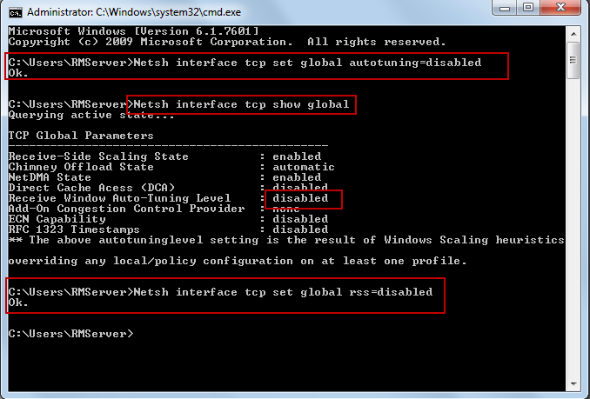
Previous Topic "Disable RDC ( Remote Differential Compression)"
Disabling autotuning will help on DNS lookup and network discovery. It improves the data transfer speed also over the network. Use the following steps to disable autotuning:
Run DOS command prompt as administrator
Type "Netsh interface tcp set global autotuning=disabled" (no parenthesis). This will disable the autotuning function in Windows 7 TCP/IP networking
Type "Netsh interface tcp show global" to verify the change
To return the autotuning and rss to the default settings, you can use following commands:
Next Topic "Disable Task Offload Settings"